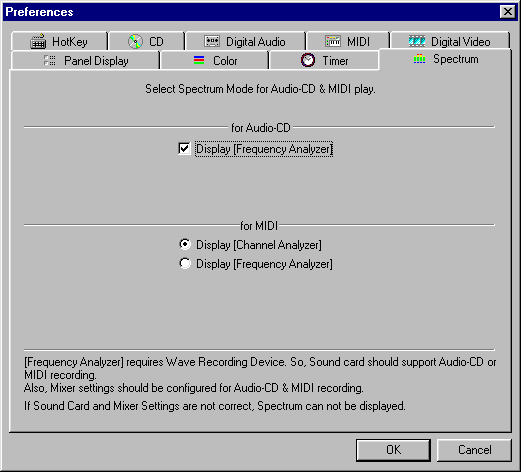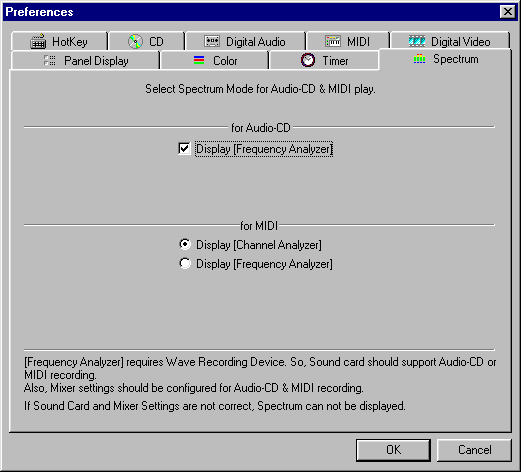Spectrum
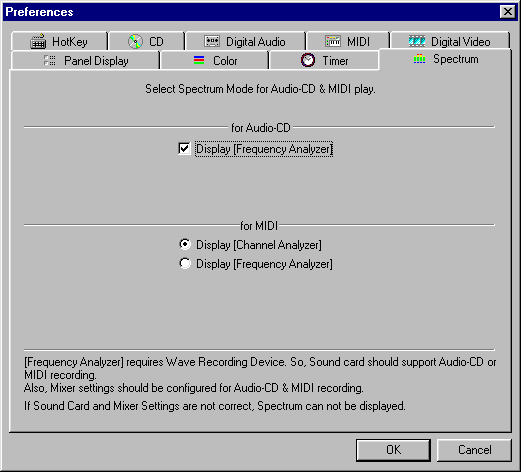
Options for Spectrum Display
You can set the spectrum display options when you play the music CD and MIDI. When playing the music CD or MIDI, you can select whether the Spectrum
Analysis Screen will be displayed or not. When playing the MIDI, you can select from either of the [Channel Analyzer] or [Frequency Analyzer].
CAUTION
- If you set to display [Frequency Analyzer] when playing music CD and MIDI, Jet Audio will display the spectrum screen through WAVE recording. So your
soundcard should support Music CD and MIDI recording. Some sound cards do not support MIDI recording. Even when your sound card supports MIDI recording,
you should set your Mixer to support music CD or MIDI recording. If one of such provisions are not supported, spectrum will not be displayed. Please note that
some sound cards don't play sound at all when you select [Frequency Analyzer].
NOTE
- Spectrum will be displayed only when MPEG Audio (MP1, MP2, MP3) file, music CD or MIDI file is played.